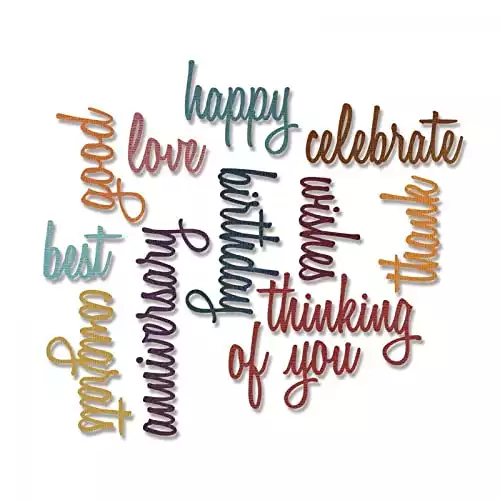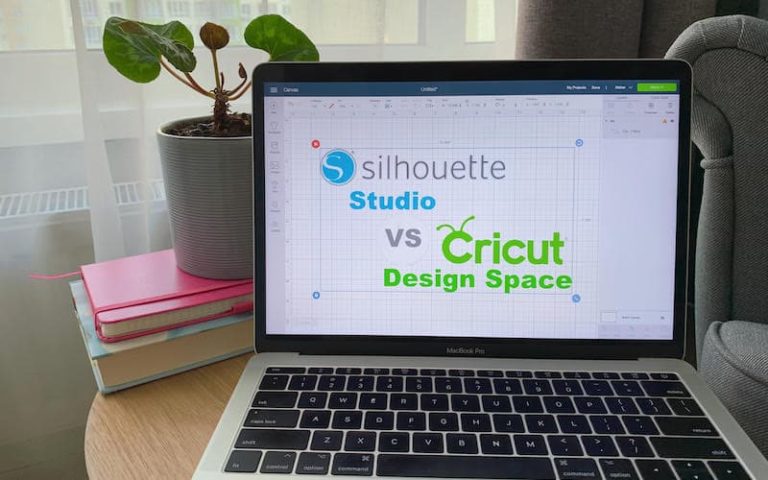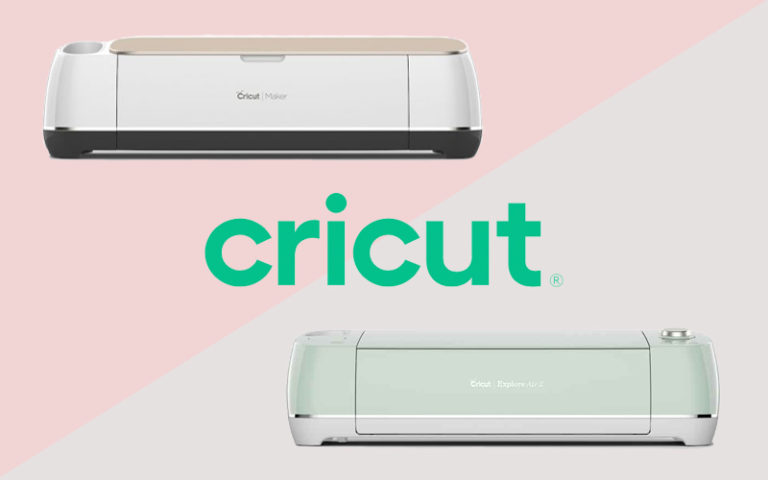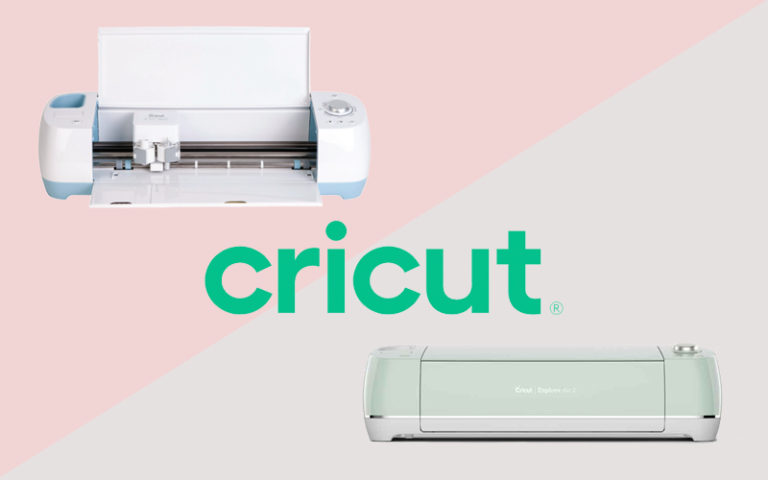If you’re interested in buying a die cutting machine, but you’re not sure which option would best fit your needs, look no further!
In this guide, we’ve compiled a list of the best die cutting machines, their various features, and their uses.
Top 5 best die cutting machines
There are a number of die cutting machines on the market, and each die cutter has its own set of pros and cons.
Let’s take a look at some of the most popular models and their various components.
1. Best overall: Cricut Maker
The Cricut Maker is the workhorse of all die cutting machines. With several attachments available and a partnership with Simplicity, the Maker is one of the most versatile and user-friendly electronic die cutting machines on the market.

The Maker has all the features of a typical Cricut machine with the added bonus of a stronger blade and a special rotary tool to cut through different materials and multiple layers of fabric.
Cricut teamed up with Simplicity to make an electronic die cutting machine that was capable of automatically cutting and marking fabric for sewing patterns.
The Cricut Maker machine comes with 50 Simplicity patterns available through the Cricut Design Space software. This means you can easily select a pattern and let the Maker do all the work for you.
You can also load other digital patterns into the software and achieve the same results. However, this does require more advanced knowledge of the Design Space software.
If you’re looking to cut thicker materials than typical fabric, you can switch to the knife blade. It is stronger than the cutting blades from previous Cricut models and is only compatible with the Maker.
The knife blade can cut through heavy duty materials up to 3/36 inches in thickness. It can handle everything from a 5 ounce garment or tool leather to thin sheets of balsa wood.
If you want to work with thinner materials, you can use the fine point or long cut blades. They allow you to work with different materials such as paper, cardboard, chipboard, vinyl, htv, and more.
What we like:
- Wide range of accessories: The Cricut Maker supports so many different cutting blades and other Cricut accessories that you can do almost anything with it!
- Cuts through fabric without any backing material: The Rotary tool makes it easy to cut through even multiple layers of fabrics without having to mess with interfacing.
- Partnership with Simplicity: Cricut’s partnership with Simplicity makes it so convenient to use the Maker for sewing projects.
- Easy to use: Cricut electronic machine has a simple interface and software. The controls are straight-forward and basic enough that a beginner could catch on to them right away.
What we don’t like:
- Have to use a cutting mat: To use the Maker, you have to use a Cricut cutting mat. This means you can only cut designs that are maximum 12 inches wide and 24 inches long.
- The software has issues: While the Design Space software is super simple to use, it is not uncommon for users to complain about bugs and other issues when using it.
- Must have an Internet connection: The Maker is a wireless cutting machine and must be connected to the Internet to work since Design Space works through the Internet. So if your wifi or data is out, you won’t be using your Maker.
The Maker has a good selection of other accessories that you can buy separately.
You can get:
- scoring wheel
- perforation blade
- wavy blade
- debossing tool
- engraving tool
You can make decorative cut lines with the wavy blade, tear away lines with the perforation blade, and perfect scored marks with the scoring wheel.
The debossing pen is fantastic for making intricate designs on cardstock and heavy duty thick papers, while the engraving tool can engrave balsa wood, metal, and acrylic with ease.
With so many options for creating, the Cricut Maker is the hands-down the best die cutting machine for its price.
2. Best advanced option: Silhouette Cameo 4
The Silhouette Cameo 4 is the latest version of the popular Cameo line. It is a computerized die cutter that can handle a wide variety of projects.

The Cameo electronic machine can cut designs up to 12 inches wide and works with over 100 materials including paper, cardboard, chipboard, vinyl, HTV, fabric (with a rotary tool), sticker paper, vellum, and more.
One of the best features of the Silhouette Cameo is Print and Cut. You can use the Silhouette software to send an image to your printer, and the image will print on your intended medium with registration marks.
Registration marks are small black squares that work like barcodes. They are printed on all four corners of the paper to tell the die cutting machine where to cut.
Once your image is printed, the Cameo die cut machine uses a special sensor to scan the registration marks. It can then cut around the printed shape.
This feature is useful for making stickers, business cards in intricate shapes, paper dolls, or any other projects that require precision cutting and a printed image.
What we like:
- Large selection of accessories: Like the Maker, the Cameo 4 has a lot of different available blades and accessories.
- Don’t need to use a cutting mat: You can use a mat if you’d like, but the Cameo 4 doesn’t require it. This means you can cut designs up to 10 feet long.
- Cuts fabric without interfacing: The rotary attachment allows you to cut fabric without any backing material, which makes it perfect for sewists looking to speed up their project times.
What we don’t like:
- Software is complicated: The Silhouette Studio software has a bit of a learning curve, and it isn’t the best option for beginners.
- Harder for sewists to use: Compared to the Maker, the Cameo 4 is much more difficult for sewists to use. Without the Simplicity partnership, users have to manually load in any patterns they want to use and define the cut lines and marking lines themselves.
- Made with lower quality materials: Users who have both a Cricut and a Cameo are quick to point out that, while they prefer the Cameo software, the Cricut feels much more solid and better built than the Cameo.
As mentioned above, you can purchase a rotary tool for the Cameo 4 to cut through fabric without interfacing.
The Cameo 4 die cut machine introduced two other attachments that were not available with previous models: the kraft blade and the punch tool.
The kraft blade is similar to the Maker’s knife blade. It is used to cut thicker materials like leather, acetate, and foam.
The punch tool is a big time saver for users who work primarily with vinyl. Once you have cut your vinyl shapes, you can attach the punch tool to create small holes in the vinyl. This makes it easier to weed out the pieces you don’t need.
Overall, the Cameo 4 is one of the best die cut machines, and it is definitely worth the investment if you are willing to put the time in to learn the software.
If you are interested in what differs Silhouette Cameo 4 from Cricut Maker, make sure to check our post on the topic.
3. Best die cutting machine for its value: Cricut Explore Air 2
The Cricut Explore Air 2 is the successor of Cricut Explore Air and one of their most popular cutting machines to date. Even though it is one of the most affordable options on the market, it still has plenty of features.

The Explore Air 2’s uncomplicated interface makes it an excellent option for beginners. It uses the Cricut Design Space software and can be connected to a device through USB or Bluetooth technology.
This die cut machine is compatible with the fine point and long cut blades to use with 100 materials.
It also has a smart set dial on the front that allows you to change the die cutting machine settings based on what material you are using. It has presets for paper, cardstock, light cardstock, vinyl, iron-on, bonded fabric, and poster board.
The quick settings will change the blade depth and force of the blade to best accommodate the selected material.
In addition to the two different blades, the Air 2 also has a scoring tool and pen tool available. The scoring tool adds creases and folds to paper projects while the pen tool adds text and embellishments.
The Explore Air 2 was so popular with crafters that some third-party companies even created their own accessories for it.
For instance, Chomas Creations made an engraving attachment compatible with the Air 2. It fits into the penholder and allows users to engrave designs and text on different materials including thin wood, metal, acrylic, and more.
Like the Cameo 4, the Air 2 die cut machine comes with a registration mark sensor, so you can print images from your regular desktop printer and cut around them with your Cricut.
What we like:
- Affordable: Even though it is one of the lower-priced options among these die cutting machine reviews, the Air 2 has a lot of great features.
- Great for beginners: With its easy-select dial and Design Space software, the Air 2 is very easy to operate.
- Works with your phone: Since the Explore Air 2 utilizes Bluetooth technology, you can pair it with your phone and cut straight from the Design Space app.
What we don’t like:
- Must use a cutting mat: Like the Maker, the Explore Air 2 can only be used with a maximum 12 inch wide and 24 inches long cutting mat.
- Limited number of accessories: The Air 2 has very few accessories available, especially in comparison to newer models.
- Noisy to operate: The Air 2 is quite noisy while it is running, so it’s not a great option for any late-night crafting (unless you live alone, of course.)
As you can see, this is a powerful little die cutter with several advanced features.
If you want a nice, entry-level die cutting machine at an affordable price, the Air 2 is the best die cutting machine in this segment.
We also break down all features, pros and cons of Cricut Maker and Cricut Explore Air 2 in our detailed head-to-head comparison.
4. Best small option: Cricut Joy
The Cricut Joy is a miniature version of their larger machines. With a cutting width of 4.5”, it is the perfect option for beginners or existing users who want something more portable.

The Joy may be small, but it is still a powerhouse digital die cutting machine. Capable of cutting vinyl, paper, cardstock, iron-on, and more, the Joy is just as capable as its larger counterparts.
It can also print without a cutting mat, which is a useful feature that Cricut has not yet brought to even their most expensive full-size machines. The Joy will cut up to four feet or up to 20 feet of a repeating pattern.
What we like:
- Easily operated: The Joy has a simple design that makes it great for newer users.
- Portable: Since it is so small and can be controlled from your phone, the Joy is a perfect option for on-the-go crafters.
- Affordable: Coming in at just under the Explore Air 2, the Joy is the cheapest digital die cutting machine reviewed in this guide.
- Can be used without a cutting mat: The Joy is currently the only Cricut die cutting machine that does not require a mat to cut, meaning you can cut designs up to 20 feet long.
What we don’t like:
- Small cutting height: The Joy’s small design may make it more portable, but it also limits the size of your designs.
- Not a good choice for beginners: Even though it is easy to use, the Joy is not the best option for a beginner’s first machine. The small size will quickly limit users on what they can create. It works best as a companion to a larger machine.
Since the Joy is so compact, it has a small footprint in your craft room. It is also easy to take with you while traveling, so you don’t have to stop crafting just because you’re away from home.
The Cricut Joy is a wonderful companion to a larger machine. However, since you can buy an Explore Air 2 for a few dollars more, I would not consider it the best die cutting machine for your first and only cutter due to its size limitations.
Still, the Joy is a novel little digital die cutting machine, and is perfect for users who are always on the go.
5. Best manual die cutting machine: Sizzix Big Shot Plus
While there are not many manual die cutting machines still on the market, the Sizzix Big Shot manual die cutting and embossing machine has remained the most popular option in the niche for years.

Unlike its computerized counterparts, the Big Shot does not use software or electricity to function.
It instead uses metal dies to cut shapes out of thin materials like paper and cardstock. It can also emboss patterns onto cardstock and thin sheet metal using embossing folders.
What we like:
- Very affordable: The Sizzix is an affordable die-cutting option due to its simple design.
- Easy to use: Since it is a manual machine, the Sizzix doesn’t require any technical knowledge to use.
- Makes it easy to texture and emboss materials: The Big Shot and other manual machines definitely have the advantage over digital cutters when it comes to adding textures to materials with their embossing folders.
What we don’t like:
- Limited range of designs: Due to the nature of how manual die cutting machines work, the Big Shot is limited to cutting whatever designs are available on its cartridges, and each cartridge must be purchased separately.
- Uses a hand-crank: The Big Shot uses a hand-crank to cut or emboss designs. While this isn’t a problem for basic applications, it is not ideal for cutting out many designs in one sitting.
Due to its simple nature, the Sizzix Big Shot is a favorite of many scrapbookers and card makers. Since they use many basic shapes several times, they can use their dies over and over with little extra investment.
This die cutting and embossing machine is also a good option for those who are intimidated by the technological aspect of computerized cutters, or for children who need a bladeless option for safety.
Since it is affordable and has a small learning curve, the Big Shot is a good choice for anyone who still isn’t sure if die-cutting is right for them. It is an easy way to try it out with little investment in money or time.
How a die cutting machine works
Die cutter is a machine that can cut out a shape as many times as needed without the use of scissors or other manual blades.
Die cutting is most widely used in manufacturing to cut out product packaging from cardboard. These machines use hydraulic power to slice through even heavy duty materials cleanly and efficiently.
They work by pressing down a metal die-a piece of metal tooled into a certain shape with a sharp edge on the bottom-into the chosen material. The process is very similar to using a cookie cutter.
If you want to learn more, we have a whole post explaining what is die cutting in more detail.
What die-cutters are used for
Die cutting became popular in the craft niche with the release of the original Cricut. Like the more industrialized models, it used metal dies to cut paper and cardstock into decorative shapes.
It was incredibly popular with scrapbookers, since many of the embellishments needed for scrapbooking are crazy expensive.
The original Cricut die cutting machine allowed them to make their own scrapbooking decorations for a fraction of the cost.
Now that most hobby die cutting machines use blades and plotting software, they appeal to even more people.
- While die cutting is still used for things like scrapbooking and card making, vinyl cutting is one of the most popular uses for Cricuts and Silhouettes. It allows you to make custom t-shirts, mugs, tumblers, signs, decals, and more.
- Die cutting machines have allowed many users to launch their own garment businesses without the hassle and mess of screen printing.
- Other people utilize their cutters for making their own stickers. This is a popular option for artists because it allows them to quickly distribute their artwork in a fun and easy manner.
- You can also use a die cutting machine to make jewelry and keychains. Since the Maker and Cameo 4 can cut through leather and acrylic, these are the best die cut machines for making stylish earrings, pendants, brooches, and key rings.
- Now that the more high-powered cutters can cut through almost any fabric, even sewists are utilizing them to speed up their sewing projects.
Die cutters have so many uses and can cut through a wide variety of materials that they offer something for everyone.
Types of die cutting machines
There are three distinct types of hobby die cutting machines to choose from. Let’s take a look at how each of them works and what crafts they are best suited for.
Manual
As we mentioned earlier in this guide, manual die cutting machines use metal shapes with a sharp edge to cut through things like paper and cardstock.
Manual die cutting machines have a hand crank that turns two large rollers. To use it, you place the cutting die on top of your paper or cardboard and feed it through the rollers.
As the die and paper go through the machine, the rollers exert enough pressure to force the die’s sharp edge through the paper.
Since a die is machined into a certain shape, it can’t be modified or customized. This means that you need to buy a different die for each shape you want to use.
A manual die cutting machine is a good option if you want to create certain shapes many times. You should also make sure that a die cutting machine has dies in shapes you like before buying since most of them cannot be used in a different brand’s cutting machine.
Electric
Electric die cutting machines work the same way as manual machines, but they have a motor that turns the rollers instead of a hand crank.
This allows users to simply push their die and material against the rollers, and the die cutting machine does the rest for them.
An electric die cutter is a nice alternative if you like the idea of a manual cutter, but you want something that is a little easier to use.
Computerized
A computerized die cut machine has a sharp blade that moves left and right along a rail and small rollers that push the material through the machine.
It reads a digital design from a computer or phone and pushes the blade along the cutting path set by the design.
Computerized cutters are more versatile than their manual and electric counterparts because their blades can cut through a wide range of materials, and they can produce more intricate designs than a die.
These are the best die cut machines for users who want flexibility and customization in their projects.
Cartridge versus software
A cartridge allows you to cut a single shape or a collection of shapes over and over again. Cutting software allows you to build your own designs or to use a design made by another user.
Software is a better option if you don’t plan to cut a design more than a few times. You can complete a project and move on to something else without feeling like you’ve wasted a die.
Cartridges are easier to use than software. They don’t require a connection to the internet or a computer. They also don’t require any programming before you can use them.
They obviously have more limitations to what you can make and what materials you can use. However, some manufacturers have hundreds of different dies available, so there is still a decent variety.
What to consider when buying a cutting machine
There are a few factors to consider when purchasing a die cutting machine.
How will you use it?
You need to consider what projects you would like to make on your cutting machine. If you want to make t-shirt designs, the Cricut Joy might be too small.
If you want to make wall decals or stencils for wooden signs, think about how long you want them to be.
The Cricut Maker and Explore Air 2 both can only cut a maximum 12 inch wide designs as they need a cutting mat to work, while the Cameo does not. You will be able to make longer designs on the Silhouette while your Cricut maxes out at two feet.
Also consider the materials you want to cut. If you plan to use thick materials like leather or wood, the Cameo 4 or Cricut Maker with a craft/knife blade will fare much better than the Joy or Air 2.
What software does it use?
Think about your technical skill levels when choosing a die cutting machine. Each manufacturer uses their own proprietary design software, so you need to be comfortable using it.
Cricut Design Space is the easiest to use, but it does have some drawbacks. You can use it on a computer or a phone, which is certainly convenient.
Unfortunately, the software is web-based, so you must have an internet connection to use it.
As you get more advanced, you will quickly notice the limitations of Design Space. Its functionality is not nearly as robust as Silhouette’s software, which makes it somewhat frustrating for technologically-savvy users.
The Silhouette Studio software is harder to learn and takes some time to get used to. However, it has a lot more options than Design Space.
Learn more about what distinguishes the two most popular software programs in our detailed Silhouette Studio vs Cricut Design Space comparison.
How much space do you have?
While most die cutters are fairly compact in storage mode, they take up a lot of space when in use. Their trays fold down and their cutting mats move in front of and behind the machine while cutting.
That means you need to have enough clearance on your table for the size of your mat on both sides of your die cutting machine if you don’t want it running into something and potentially ruining your project.
If your workspace is tiny, something small like a Cricut Joy might be the solution. Even during use, it takes up very little space.
Cutting dies
If you’re thinking about buying a manual die cutting machine, check out how many dies are compatible with it. If you don’t like their selection, consider buying a different machine.
Available accessories
Each model we reviewed in this guide had its own selection of accessories that need to be taken into consideration when researching which die cutting machine to buy.
Some cutters have more accessories than others, and most of them are usually for specialty uses. Figure out which accessories you think you would like most and plan your purchase accordingly.
Wrapping it up
Those are our favorite die cutting machines! While the Cricut Maker was the obvious winner, each option had its advantages and disadvantages.
If you found this guide helpful, let us know in the comments below!