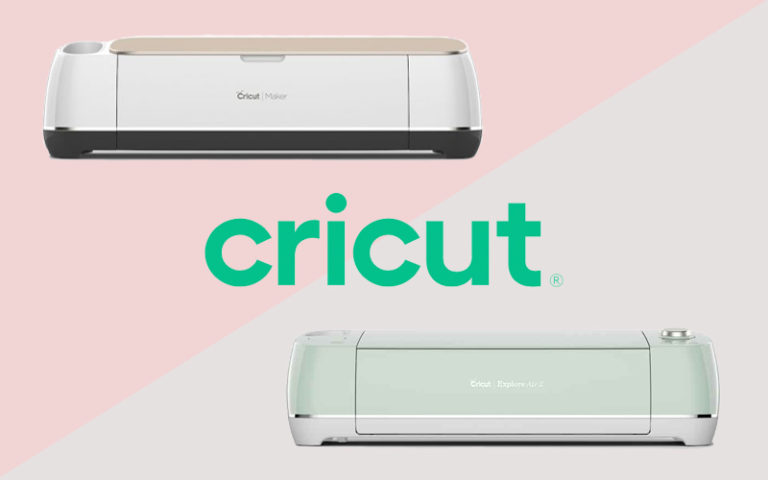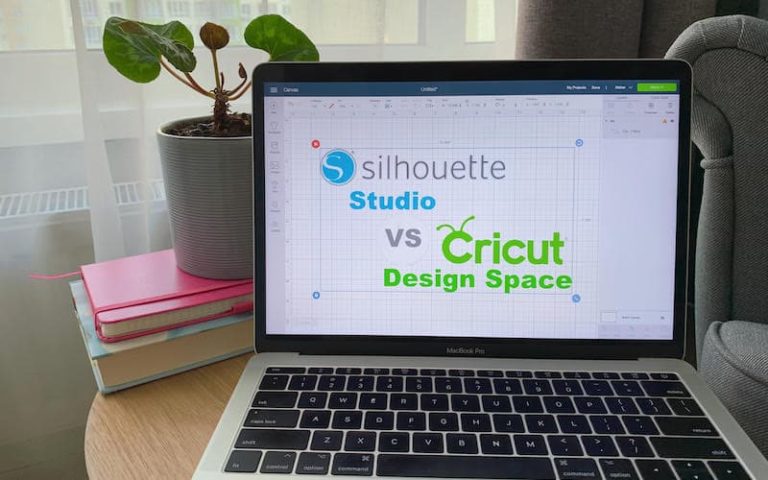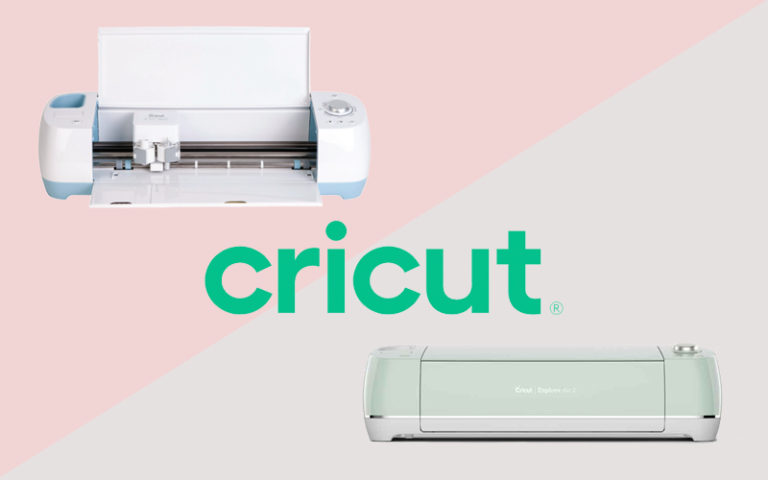Having trouble figuring out which blades are which for your Cricut machine? Don’t worry! In this post, we’ll look at all the different Cricut blades, what they are used for, and which Cricut machines each one is compatible with.
Guide to Cricut blades: an overview
Cricut blades are an attachment that works with Cricut’s line of digital die cutting machines. They fit into the print head of the machine, which moves back and forth on a rail system to cut out specific shapes and patterns defined by the Cricut software.
The blades can be removed in favor of other Cricut attachments depending on the project, since said attachments snap into and out of the print head chassis quite easily.
Anatomy of a Cricut blade
Most Cricut blades are made up of two parts: the housing and the blade.
- The housing is the outer case for the blade. It is the part that attaches to the machine and drives the blade tip. The housing will most likely never need to be replaced over the life of your machine, but they do sometimes wear out.
The housing for different blade types are different colors to help you tell them apart easily. The color coding also helps you differentiate between blades that are technically the same type, but are used with different machines.
- The blade tip is the part that actually cuts the material. It is a small sharp piece of metal that fits into the bottom of the housing. Think of it as a very small Exacto knife.
The blade tip will need to be replaced once it grows dull. How quickly that happens depends on how often you use your Cricut, how intricate your designs are, and which materials you are cutting.
Blades typically last a good long while. It is not uncommon for them to last several years if they are only cutting light materials for the occasional craft.
If your blade isn’t cutting cleanly through your materials, it may be time to replace it.
First check that it is clean of debris, since some materials like vinyl can leave a residue on the blade that builds up over time. If the blade is clean and still isn’t cutting, the blade must be replaced.
If you have a Cricut Maker, the anatomy of your drives and blades might be slightly different. While the Maker still uses many of the traditional blades, they also introduced a special quick-swap setup for certain tools.
The quick swap assembly (known as the Adaptive Tool System) has two parts: the drive housing and the tool tip.

- The drive housing is similar to the traditional blade housings, but it does not need to be removed each time you want to switch blade types.
- The tool tip snaps onto the bottom of the drive housing and can easily be removed and replaced with a different tip when you need to switch to a different blade.
You do not remove the blade on the tool tip, so if it turns dull, you must replace the whole tip.
The different types of Cricut blades
Different blades work best for certain applications, so it is important to understand how each one works in order to get the full benefits of your Cricut machine.
Let’s take a look at each one and which projects they are suited for.
Fine Point blade
The fine point blade is the most common blade and is the one that comes standard with most Cricut machines. You can use the standard fine point blade in your Explore or Maker.
It is ideal for cutting light to medium-weight materials, like paper, cardstock, vinyl, iron-on, and other medium grade materials.
Some users also use it for HTV. However, we have found that it does not cut all the way through some brands, so you have to either cut twice or use a blade with a longer cutting depth.
The housing for the fine point blade is either silver or gold. The gold fine point blades are a newer and stronger version, but the silver blades are still quite high quality themselves.
Deep Point blade
The deep point blade is similar to the fine point, but it sits at a steeper angle in order to cut more deeply.
It is a good choice for heavier materials like thin leather, magnets, foam, heavy cardstock, and other thick materials.
Unlike the Fine Point, the Deep Point blade is sold separately from the machine. It works with the Maker and Explore models, and it comes with a black colored housing.
Bonded Fabric Blade
The bonded fabric blade is an attachment best suited for, you guessed it, cutting through bonded fabric.It is compatible with both the Explore machines and the Maker, though it is somewhat obsolete in comparison to the Maker’s Rotary tool.
The bonded fabric blade is similar to the Fine Point blade and can even use the same housing. However, it is meant to only be used with bonded (interfaced) fabric and will wear out quickly if used to cut other materials.
Rotary blade
The rotary tool is designed to cut through practically any fabric, and it can do so without any backing or interfacing to stabilize the fabric.
It is only compatible with the Maker so far. While it has the drive housing for the Adaptive Tool System, it is not interchangeable with other tools.
The Rotary tool can cut through most fabrics that any sexist would encounter, including extremely stretchy fabrics like lycra and spandex. As long as the fabric is affixed to a fabric Cricut mat, it usually doesn’t have any problems.
Knife blade
The knife blade is another accessory exclusive to the Maker. Some would argue that it is the best accessory, even.
The knife blade can do, well, just about everything. Larger and sturdier than any other blade, the Knife tool is made to cut through thick, tough materials.
It can cut through things like wood, leather, acrylic, and more. It is a versatile tool that really expands what the Maker is capable of and sets it apart from the other Cricut machines.
Like the Rotary tool, it has the special drive housing, but it does not interchange with other tools.
Perforation blade
The perforation blade is one of the five quick-swap exclusive to the Maker that use the same housing. That means it can interchange quickly and easily with other tool tips without removing the housing.
It is designed to make perforated (tearable) lines, perfect for making things like your own tickets, coupons, flyers, and more. Since it works with leather, it is also an easy way to make the punctures for hand-sewing it.
It is a surprisingly strong little blade. As I mentioned above, it can cut through leather (both light and tooling), but it can also cut through cardstock, foam, corrugated cardboard, and even plastic.
Wavy blade
The wavy blade is another quick-swap option for the Maker. Designed to make wavy cuts instead of straight lines, the wavy blade is great for decorative projects.
Things like gift tags, scrapbooking decorations, wedding invitations, and even business cards could benefit from the wavy blade.
Since it is basically a decorative Rotary tool, it can cut fabric as well. It can also cut cardboard, cardstock, foam, light chipboard, and more.
Debossing tip
While it is not technically a blade, the debossing tip is still a cool little accessory. It is yet another quick-swap tool for the Maker.
Like the name implies, its main function is to deboss-push material inward to create a 3d effect. It is great for cards, invitations, gift tags, business cards, gift boxes, and more.
It works with cardstock, chipboard, leather, thin wood, vellum, cardboard, foam, and more.
Scoring wheel
Yet another accessory that isn’t technically a blade but is still worth mentioning is the scoring wheel. It works with the Maker’s quick-swap system and comes with two different tips.
It is meant to make score and fold lines on a number of different materials and works with cardstock, cardboard, vellum, chipboard, and more.
Each tip is suited for different materials. Thankfully, the Design Space software will tell you which one to use based on the material you are working with.
It is great for making things like boxes, 3d cardboard art, and anything else that needs to fold.
Cricut Joy Fine Point blade
The fine point blade for the Cricut Joy is similar to the regular Fine Point, except that it works exclusively with the Cricut Joy.
It works with all of the same materials like paper, cardstock, vinyl, and iron-on. So it is perfect for many of the same projects as the other Fine Point blade, albeit on a smaller scale thanks to the Joy’s size.
The housing for the Fine Point blade is white and it is currently the only blade compatible with the Joy.
However, since the Joy is meant to be more of a companion machine than a stand-alone, it works for its intended purpose.
Cricut blade FAQ
Let’s take a look at some of the most asked questions about blades by Cricut users.
How do I change my blade?
It is actually quite easy to change your Cricut blade!
Remove the housing and blade from your machine, push the plunger at the top of the housing until the old blade falls out, and push the new blade into the bottom of the housing.
Just be careful not to cut yourself.
How do I calibrate my blades?
The only blades that need to be calibrated are the Rotary and Knife blades for the Maker. The Design Space software will prompt you to calibrate them the first time you use them, so all you need to do is follow the directions it gives you.
Once you have calibrated them, you won’t need to do so again, even if you replace the blade. The housing is actually what needs calibrated, not the actual blade itself, so it will remember the settings you choose.
Can I use my Cricut blade interchangeably?
No, not really.
Some blades can be used in multiple machines. The Fine Point and Deep Point blades can be used in any of the three Explore machines (Explore, Explore Air, and Explore Air 2) and the Maker.
However, the Joy uses its own Fine Point blade and doesn’t support the Deep Point.
Any models older than the Explore machines also have their own version of the Fine Point blade (in blue housing) and don’t support the Deep Point.
The Maker also has a ton of exclusive blades (Knife, Rotary, Wavy, Perforation, and so on), so none of them can be used with, say, the Cricut Explore Air.
The product description will tell you which machine each blade works with, so be sure to check that yours is compatible before buying anything.
Wrapping it up
That was everything you needed to know about Cricut blades – so now you should have no trouble at all deciphering the different colors or figuring out which blades you can use for what projects.
You should also have a grasp on which blades are compatible with which Cricut machines, and be confident enough to change out your blades with minimal fuss.
If you found this article helpful, don’t forget to share it with your crafting friends, and feel free to drop us a line in the comments.
Happy cutting!