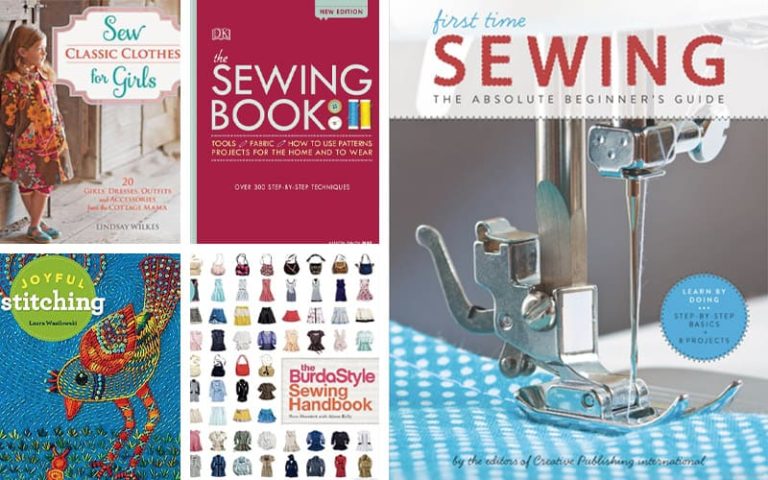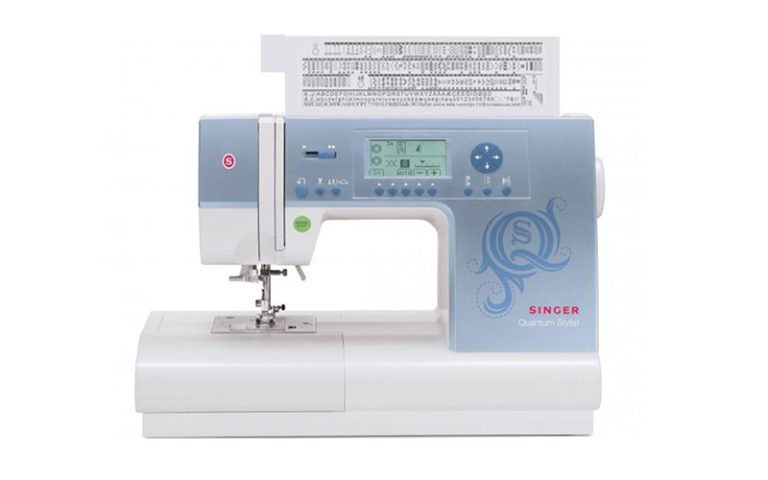If you’re looking to expand your crafting skills by learning new techniques or art forms, an e-learning platform is a good way to do so.
In this review, we’ll be looking at the popular e-learning platform Skillshare. We will give you a full demonstration of how it works, who can benefit from it, and what sort of content you can expect to find on it.
What is Skillshare?
Skillshare is an online creative learning program that offers users video classes on a number of different subjects.
Users can access Skillshare’s full library of classes by subscribing to the service, though they do offer a handful of free classes for non-subscribers as well.
Skillshare has an extensive offering for creative subjects like art, design, jewelry making, sewing, woodworking, stained glass, and more. If you can think of a subject, they probably have a course for it.
Skillshare is a useful resource for makers because they cater to every skill set. Whether you want to hone an existing skill or try something entirely new, you can find the appropriate class through Skillshare.
Skillshare: An Overview
I’ve been using Skillshare for a few months now, and I’ve become familiar with the features that work and the ones that really missed the mark.
User interface
Skillshare’s interface is fairly easy to use. Signing up, searching for classes, and taking classes are all more or less self-explanatory.
You can use it on a Mac or PC through their website or download the app on your phone for more portable learning.
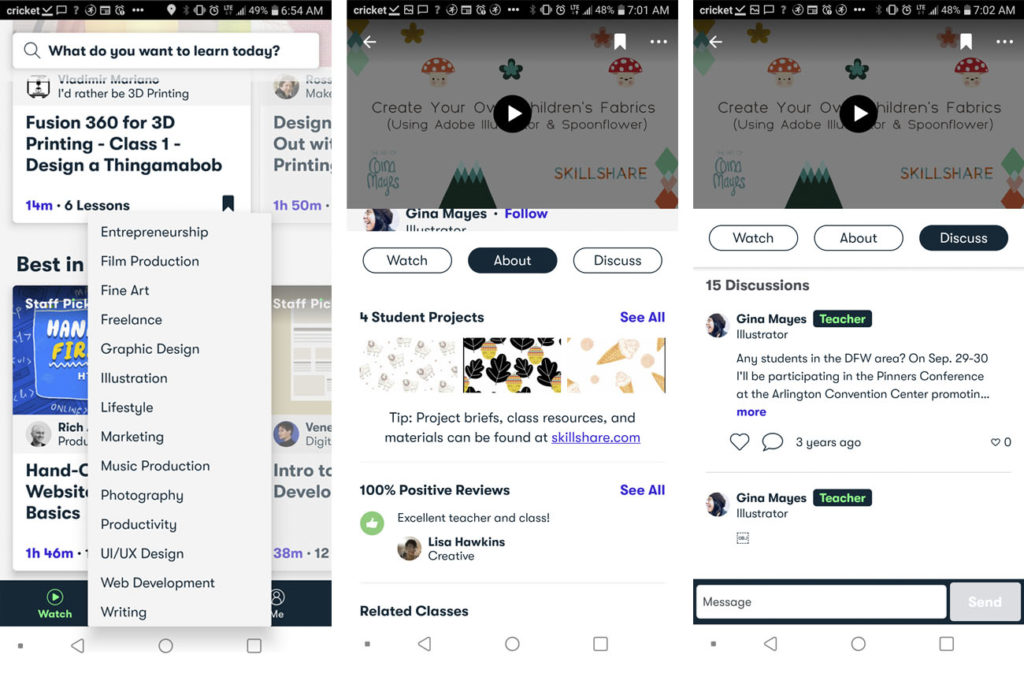
The app can be a bit confusing at first because it does not have a traditional navigation menu.
You can view the “best” courses in a category on the homepage. However, there is no way to easily view all the courses in a category, so the search tool is the easiest way to find what you want.
The website is much easier to navigate and offers more functions. For example, you can leave reviews, communicate with the instructor, and share your completed project on the website but not the app.
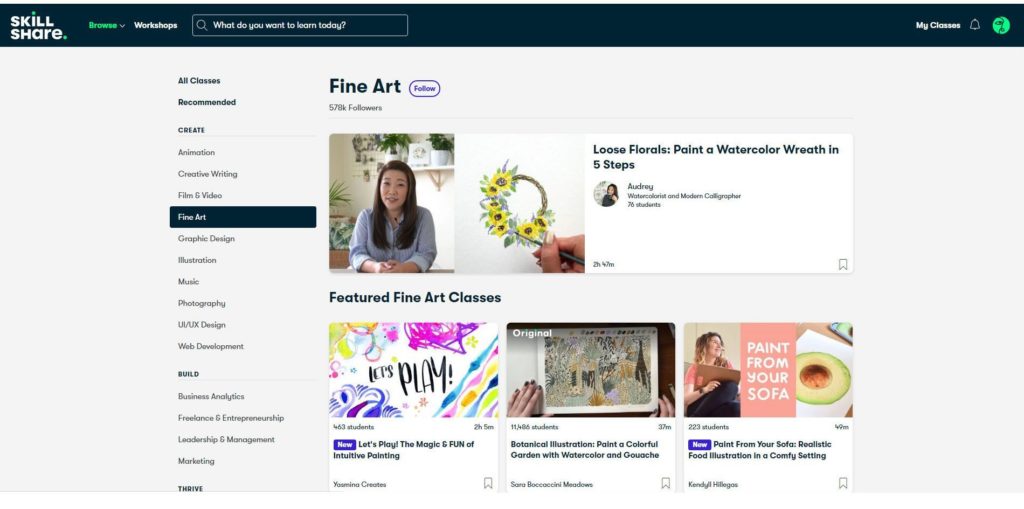
The app is useful for on-the-go learning or for fitting in a quick lesson while you’re out and about, but if you want a truly immersive experience, the website is the way to go.
Courses
Skillshare has thousands of available classes, and not all of them are geared towards makers. You can also learn about foreign languages, mathematics, entrepreneurship, and practically anything else you can think of.
Classes tend to fall into three different categories: comprehensive, project, and technique.
- Comprehensive classes give you an overview of an entire subject, such as, Beginning with watercolor painting. These are good for total beginners who need to know all the basics.
- Project classes center around making a single finished piece, such as How to sew a pleated skirt. This example won’t give you a full crash course in the subject of sewing, but it will teach you how to apply certain sewing techniques to make something practical.
- Technique classes focus on teaching a basic skill within a category, such as, How to do a basting stitch. These are perfect for users who are already knowledgeable about a subject and just want to learn a specific technique.
Instructors
Skillshare is such a powerhouse of useful content because they have a large team of industry professionals making most of their courses.
However, Skillshare is more open to instructors than, say, Interweave or Bluprint (see our review of that service here) who only allow established artists to make classes.
Skillshare allows any user to make a course and host it on its platform as long as they follow the guidelines (good video quality, subject knowledge, etc.)
It gives a voice to a lot more crafters and makers than other learning platforms. This is likely part of the reason Skillshare is able to offer so many different courses.
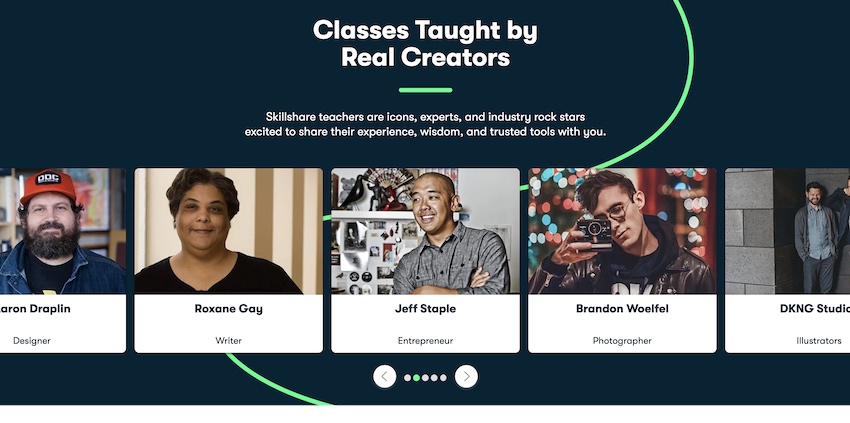
However, by allowing more users to post content, it can make it harder to gauge the skill level and legitimacy of the instructor.
For crafting videos, that isn’t such a big deal. You are watching them create their project, so their level of knowledge on the subject is irrelevant so long as the project turns out well.
If you decide you want to learn how to turn your creative hobby into a business or learn the intricacies of entrepreneurship, that’s a bit different.
When someone is giving you advice on how to grow a sewing business, for example, you want to know that they have the experience to back up their claims.
Thankfully, there are a few easy ways to assess the legitimacy of an instructor or a course:
- Students can leave reviews on courses and are asked whether or not they would recommend the course to other students. If a course’s recommendation percentage is low, it is probable that it wasn’t a good quality or helpful course. The user reviews are helpful for obvious reasons. They allow previous students to give you an honest look at their opinion of the course, the instructor, and their experience with both.
- You can also see how many students have taken the class, how many other courses the instructor has taught, and what the student reaction has been for their other classes.
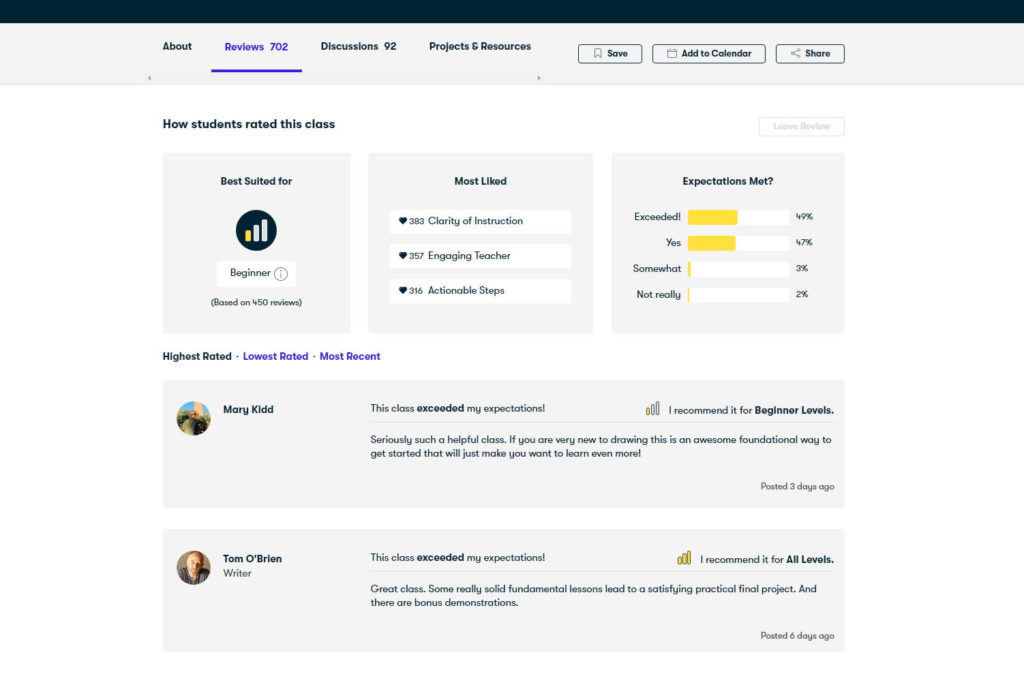
You’ll find that the vast majority of Skillshare’s content is top-notch and made by small businesses, freelancers, and artists who make a living from their craft.
As for the hobbyists and non-professionals posting courses, most of them are passionate and knowledgeable individuals who just want to share their love and know-how to others.
Value
A Skillshare premium membership costs $10 a month. For the price, you get access to thousands of video courses on every subject imaginable.
That is a tremendous value!
That being said, a lot of Skillshare’s creative content tends to lean towards using software. Digital illustration, graphic design, animation, etc.

Some of the best artists in certain industries have not made the switch to Skillshare yet.
For example, the best subscription learning platforms for jewelry making is still Interweave.
They have some of the most well-known jewelry artists producing content for them, and they can cater to a more serious subset of makers because they specialize in only a few artforms.
Skillshare excels with its sheer breadth of subjects. It is perfect for the makers who want to delve into a little bit of everything, and who like having a variety of options.
How to use Skillshare
Now that I’ve gone over how Skillshare works and differs from the competition, let’s take a look at how to use it.
Set up your account
If you are a new user, sign up by following the prompts. You will need to input your credit card or billing information to activate your subscription, even if you are using the free trial.
You can set up your account more quickly by signing up through your Facebook or Google account if you have one.
Find courses
How you find classes depends on whether you are using the app or the website, though the processes are similar.
If you are using the app:
- Navigate to the Watch tab on the bottom of your screen. This is the default homepage that you will see whenever you launch the app.
- Your homepage will have a line of classes that you can scroll through. These are the “best of” videos for a particular category.
- If you click the dropdown menu above the course thumbnails, you can select which category you’d like to learn. Your feed will automatically switch to the highest-rated courses of that category.
If you are using the website:
- The process through a web browser is almost identical, except you go to “browse” instead. It will open a menu you can use to navigate to any category, your recommended classes, and your saved classes.
- You can then choose a category and decide whether to view the trending courses or all courses in the category.
Skillshare’s course categories range from things like animation to photography to marketing to lifestyle to fine art. They also have a “creative” category that encompasses a lot of their crafting classes.
The categories do not define Skillshare’s entire list of subjects, so don’t be alarmed if you can’t find what you are looking for. It’s easy to use the search tool to fill in the gaps.
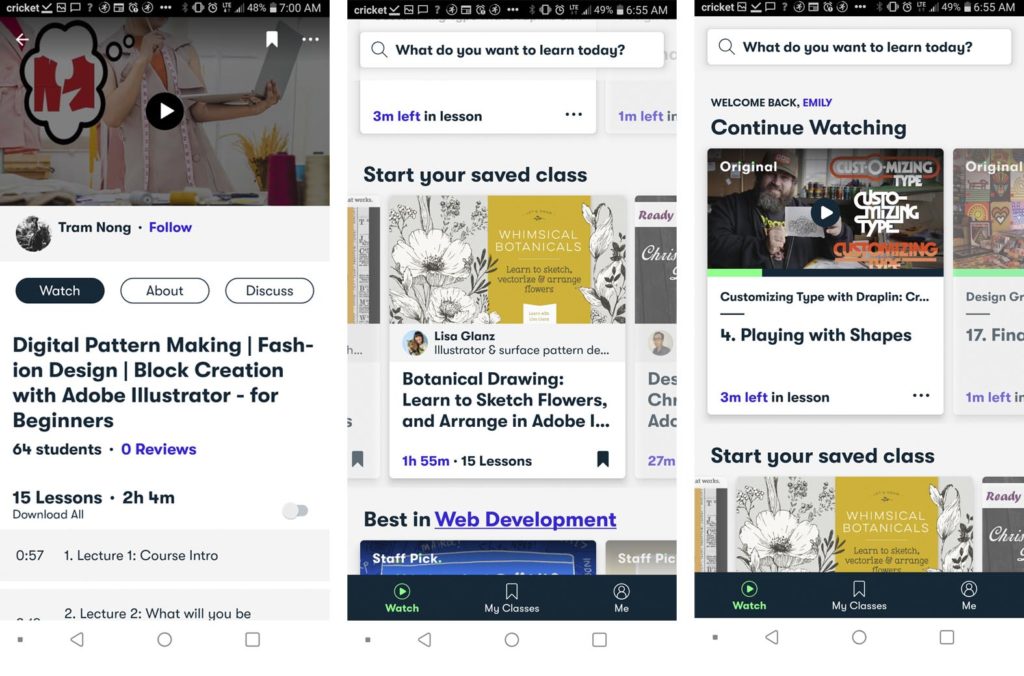
Once you’ve located a course you’re interested in, you have two different options:
- immediately take the class
- bookmark the class for later
Bookmarking a course saves it to your homepage so you can easily find it. You can bookmark multiple classes while you are browsing to build up your own personal ”playlist” for later use.
You may notice while using the app that you have to actually click into each class to bookmark it. There is no quick icon in the search results pages.
Definitely a bit of a design flaw on the app, but you get used to it quickly.
Taking a course
Now that you are ready to take your class(es) that you’ve found, it’s super easy to enroll! You just click into the class you want and press the play button!
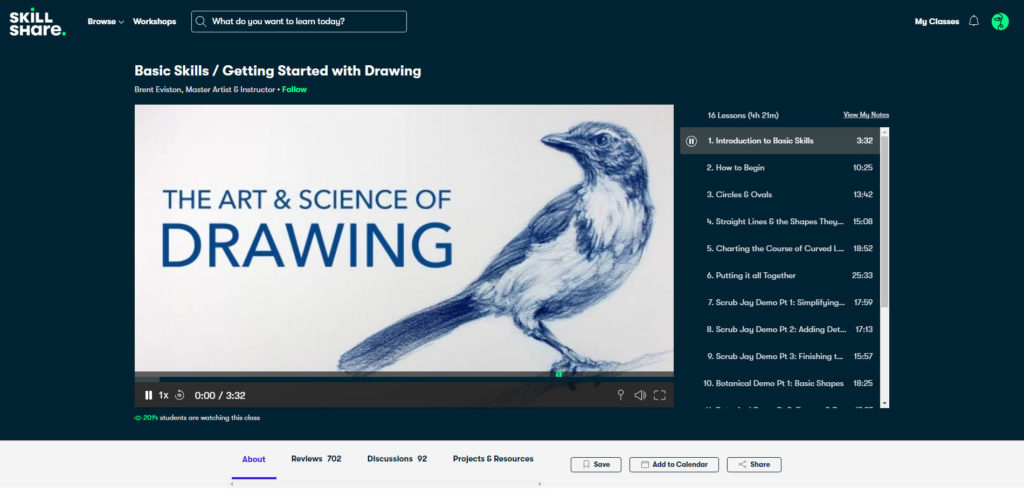
Most classes are broken into several short video clips, with each clip covering a specific set of content.
They almost always start with an intro video to let students know what they will be learning in the course and to introduce the instructor. The intro is a great way to gauge whether or not the class is to your tastes.
Once your class begins, you can let it autoplay through all of the sections.
If you don’t have time to watch the whole class in one sitting, stop after the desired amount of sections have played. It will put the course on your homepage with a prompt to finish where you left off.
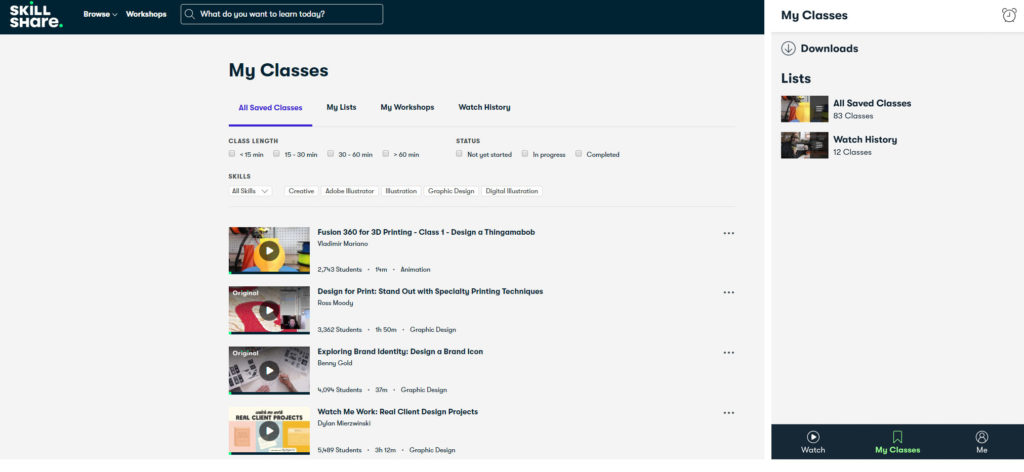
I’ve personally tried classes from many different categories over the course of my membership. For the sake of this review, I took several courses in the graphic design and illustration fields.
It was an obvious choice because I’ve been creating graphic art and illustrations for close to 20 years now, so I am intimately familiar with what the content should be.
I was impressed with the range of available classes for the subject and how narrow I could make my focus.
I was able to brush up on techniques that I had been neglecting or avoiding, and I even learned how to use some programs that I had never tried before.
The classes were also super easy to navigate, and if I had any questions or comments about any of the course material, I could leave a note in the discussion section for the instructor or other students.
Reviews, recommendations, and finishing up!
Congratulations! You’ve finished your first Skillshare course! Did you like it? Hate it? Have suggestions for improvement?
As I mentioned above, Skillshare allows you to leave reviews on a course and recommend it (or not) to other users.
It is totally optional, but it is a nice guide for future students if the course had any issues. And, of course, it is a nice way to drum up more students for your instructor if you liked it!
Instructors are compensated based on how many students enroll into their class, so if you can attract more students with a nice review, it makes it easier for your favorite teachers to keep producing quality content.
Final thoughts
Overall, Skillshare is an enjoyable platform to work with. They are affordable, have a diverse selection of available classes, and an enthusiastic user base.
While I wasn’t wild about some of the features-especially when it came to browsing with the app-none of them were serious enough to make me stop using the platform.
I think Skillshare is one of the most robust learning platforms available for makers and creatives, and considering the low price, there is no reason to not give it a try!